HI Every Body,
Welcome to TDLEXPERTS
Friday, November 11, 2011
Testing BlogJet
I have installed an interesting application - BlogJet. It's a cool Windows client for my blog tool (as well as for other tools). Get your copy here: http://blogjet.com
"Computers are incredibly fast, accurate and stupid; humans are incredibly slow, inaccurate and brilliant; together they are powerful beyond imagination." -- Albert Einstein
Sunday, August 21, 2011
We don't trust in cloud computing: Bharat Goenka
Bharat Goenka is the CMD of Tally Solutions, which develops one of India's most well-known accounting software - Tally. Having co-founded Tally Solutions along with his father, SS Goenka, he also holds the distinction of having developed the world's first codeless accounting software called "The Accountant". In this exclusive interview with CXOtoday, he gives us his perspective on the role of IT within his organization.
Sunday, February 20, 2011
Download latest Tally.Developer9 for Release 3
Download Tally.Developer 9
Tuesday, February 1, 2011
Sample TDL – Welcome to the world of TDL
Sample TDL – Welcome to the world of TDL
;; Sri Ganeshji : Sri Balaji : Sri Pitreshwarji : Sri Durgaji : Sri Venkateshwara
/*
An introductory TDL to display “Welcome to the world of TDL”
*/
An introductory TDL to display “Welcome to the world of TDL”
*/
[Report: First TDL Report]
Form : First TDL Form
[Form: First TDL Form]
Parts : First TDL Part
[Part: First TDL Part]
Lines : First TDL Line
[Line: First TDL Line]
Fields : First TDL Field
[Field: First TDL Field]
Set as : “Welcome to the world of TDL”
;; End-of-File
Monday, December 20, 2010
Logo Printing in Invoice
| Logo Printing in Invoice | |
| This Logo Printing TDL is used to print your company Logo in the invoices and reports by converting the logo image to a Tally supported format. | |
| | 634 KB |
| | 2.14 KB |
| | 11.6 KB |
| | 158 KB |
Purchase to Purchase Order
| Purchase to Purchase Order | |
| This TDL is used to modify the Purchase Order. Using this TDL the user can alter the narration of Purchase Order as per entry in Purchase Voucher. | |
| | 911 KB |
| | 1 KB |
| | 143 KB |
Consolidated JV
| Consolidated JV | |
| This TDL is used to send branch office data to Head Office daily basis through Tally Data Synchronization feature. The branch office has to make a consolidated journal voucher at the end of the day and synchronize the same instead of sending all the transactions. | |
| | 253 KB |
| | 2.60 KB |
| | 149 KB |
Inter Company Data Transfer
| Inter Company Data Transfer | |
| This TDL is used to transfer the Payment voucher to the target company as Receipt voucher. | |
| | 214 KB |
| | 1.53 KB |
| | 149 KB |
Barcode Label Printing
| Barcode Label Printing | |
| This TDL is used for printing barcode labels, depending upon the number of items raised in sales invoice. | |
| | 375 KB |
| | 1.25 KB |
| | 10.04 KB |
| | 148 KB |
Reference (for Developers)
Reference (for Developers) | Size |
| Auto Fill from Purchase Req. Note | |
| This TDL is used to fill the values in Purchase order and Purchase vouchers automatically from Purchase Requisition Note. | |
| | 243 KB |
| | 10.07 KB |
| | 159 KB |
Import Payroll Data
| Import Payroll Data | |
| This feature is used to import Employee Masters and Attendance Vouchers from Excel to Tally.ERP 9. | |
| | 211 KB |
| | 9.45 KB |
| | 7.24 KB |
| | 67.8 KB |
SDF ExportImport
| SDF ExportImport | |
| Since XML Export Import is widely used in recent times, the support for SDF Import Export is no longer available in Tally.ERP 9. However, in order to support older solutions using this format we are providing this as a free feature extension. | |
| | 505 KB |
| | 1.11 KB |
| | 159 KB |
Stock Items with Multi-line Description
| Stock Items with Multi-line Description | |
| This TDL is used to enter additional lines in description for the Stock Item. This is useful when the user has multiple lines of description to be entered for every voucher. | |
| | 319 KB |
| | 1.34 KB |
| | 155 KB |
Stock Group wise Inventory total in Invoice print
| Stock Group wise Inventory total in Invoice print | |
| This TDL is used to view the Stock Items along with the Group Name when the invoice print is taken. In invoice you can see each item appearing under respective group name. | |
| | 238 KB |
| | 5.22 KB |
| | 149 KB |
Subscribe to:
Comments (Atom)